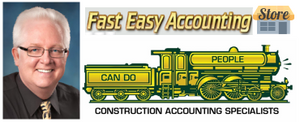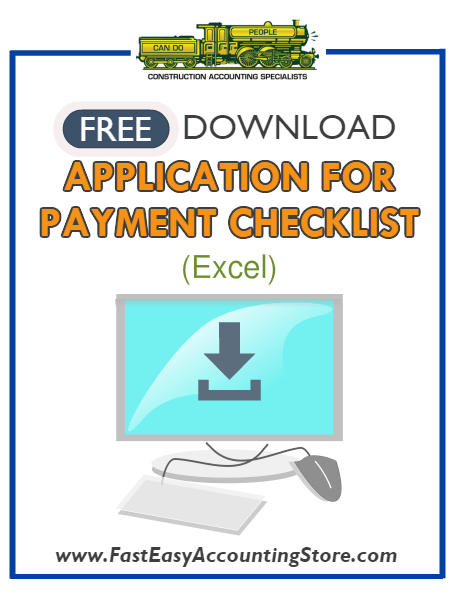
Free Contractor Application For Payment Checklist Excel Template
Regular price
$0.00
Sale
Are You Having Trouble Getting Paid On Large Projects?
-
Change Orders and Related Payments?
-
Multiple Progress Payments to Track and Report?
-
Project Baseline, Changes and Payments to Report?
A lot of contractors use QuickBooks for contractors to keep track of the job costing and invoicing their customers and it works well if all you have is a few simple invoices.
The problem is when you get beyond two invoices, add some job deposits and change orders the process gets real tricky because there is no "Magic Button" in QuickBooks for contractors that will generate an invoice that makes sense to your customer.
Our founder Randal DeHart, used QuickBooks for contractors in his construction firms for many years and he understands the frustration of trying to make QuickBooks for contractors do things it is not designed to do.
He developed an Excel program for complex invoices which we use to generate application for payments for our contractor bookkeeping clients. You do not need any excel skills because we do everything for you!
These application for payment invoices show the money trail from beginning to end in a way that everyone can understand and appreciate which means you get paid faster, with less hassle and your clients will love you for it!
These are commonly known as either Application for Payment, Pay Applications, Payment Applicatoins or G702 G703. The construction bookkeeping is done in QuickBooks and during the QuickBooks setup there are some special accounts and lists that we install ahead of time. These more complex invoices have the ability to keep track of multiple deposits, payments, change orders, payment history and running totals in a way that your customer can follow. We prepare these as part of our bookkeeping for contractors package and send them to you as often as you need them.