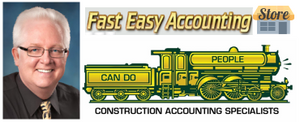Construction Support Specialist Xero Online Chart Of Accounts With 0-5 Employees Bundle
Regular price
$697.00
Sale
Are you frustrated with Xero Online Setup For Contractors and the lack of Construction Support Specialist tracking?
Have you tried to setup Xero Online Chart Of Accounts to track your Construction Support Specialist Contracting Company? Are you wondering if it was done right?
Have you wasted time Googling "Xero Online setup for Construction Support Specialist" and gotten dazed and confused with all the free bad advice?
Have you consulted your accountant and left even more dazed and confused?
If you said yes to any of these questions, then chances are your Xero Online was not setup correctly. If you used the EZ Step Interview inside Xero Online, then you have a problem.
That Chart of Accounts Is Designed To Sell Xero!
Not For You To Operate And Grow Your Construction Support Specialist Company!
This Xero Online Chart Of Accounts was designed specifically for Construction Support Specialist Contractors like you. It was handcrafted by a team of highly qualified Contractors, Construction Accountants and Project Management Professionals for Contractors like you who are using Xero Online and need a Fast Easy Solution!
This Xero Online Chart Of Accounts for your Construction Support Specialist Company has the right mix of Accounts. No guess work, no frustration, no hassle, just done for you the Fast Easy Accounting way!
The EZ Step Interview Chart of Accounts Is A Starting Point
Our Xero Online Chart Of Accounts for your Construction Support Specialist Contracting Company with 0-5 employees has 565 Accounts. These are some of the Accounts we use to support our Outsourced Contractor Bookkeeping Clients.
You could spend hours trying to figure this stuff out, or you could do what you do best, make money in contracting, buy this Chart Of Accounts and be done with it!
It is Fast And Easy to install into your existing Xero Online or a new Xero file. Your purchase comes with access to Step-By-Step PDF instructions on how to quickly and easily import the Chart of Accounts in less than 90 seconds.